THE BLOG ★ Ramblings on WiFi & stuff.
Help ME, Help YOU, Help ME!!!! (Or, How Apple Broke Wireless PCAPs on the M1 Macs)
I need your help! The new M1 Macs seems to have broken wireless packet capture. Macs have been a go to tool for many wireless engineers because of the ease of native wireless pcaps. Now, it’s broken.
Can y'all help a brother out and do some testing on your M1s and see if you're getting the same results?
Even better, can you SEND me your pcap (if you are so inclined)?
Thanks! 😃
Wall Attenuation Measurement with @HeyEddie!
Did a little (long) video on Wall Attenuation measurement and why it’s important to get the best data into you WLAN designs.
I go over some basic RF math, Inverse Square Law, Free Space Path Loss, and the nerdy things here too.
Enjoy!
Ep. 003: PCAP’n with Eddie! Multi-Channel Captures in Windows
Due to a recent “snafu” with my Omnipeek licensing, I was on the hunt for multi-channel packet capture alternatives. I believe these two options are currently the best and easiest way, to do this on Windows.
Yes, you can do this with the Ekahau Sidekick, but a.) it requires a Sidekick, and 2.) you can really only do two channels (any more and the two internal NICs start channel hopping). Below are the items you'll need.
Ep. 002: PCAP'n w/ Eddie! Wireless packet capture on the Windows!
Basic intro on how to do a wireless (Wi-Fi) packet capture on Windows, on the cheap, using Wireshark 3.0 and the Netgear A6210. IMPORTANT STUFF!👇
TABLE OF CONTENTS:
01:54 - Wireshark installation particulars.
04:01 - Supported NICs
07:05 - Putting NIC in RF Monitor Mode
09:31 - Setting the channel to capture on
STUFF:
IMPORTANT! You MUST install the Netgear drivers, to you will not be able to capture on any UNII-2 channels. Download the drivers here - https://tinyurl.com/y23xdl3r
My WLPC 2019 Presentation - "WiFi-Shark Fu"
The Traveling WiFi Engineer
I'm asked all the time how I travel with just ONE bag. So, I made a video!
I am currently on an Around-the-World trip going from Denver to Abu Dhabi to Bangkok to Gold Coast, Australia then back to Denver. This will be about a three week excursion teaching the ECSE Design Course. I have brought one bag for all my items.
I do this for a few reasons: 1. I refuse to check anything. So, I never have lost luggage, 2. I like to move fast. Get through lines fast. Get to my transportation fast - one backpack makes this super easy to accomplish.
DISCLAIMER: On this trip I actually have two bags. One is for all my stuff, the other is for carrying stuff while I am out and about doing touristy stuff. My travel bag on this trip is the Goruck GR2, a 40L backpack. It's way to big to use as my EDC (every day carry) so I did bring my 5.11 Rush10 for day-to-day carry.
So, here is a video I made in my room in Abu Dhabi showing what's in my bag.
Great video by @WirelesssGuru from Aruba Atmosphere in Vegas
Not all mobile devices are created equal and not all agree on the best ways to roam when connected to Wi-Fi networks. A recent poll of Wi-Fi experts agree 80% of Wi-Fi issues are client related. Wi-Fi clients are like humans.
Aruba Clarity. 'Cuz Wi-Fi ain't always the problem.
It’s interesting that Aruba showed off “Clarity”, a new feature in its network management product AirWave, at Atmosphere. It’s interesting because it seems that lately there have been discussions about users blaming Wi-Fi for non-Wi-Fi related issues. I even blogged about it myself a few weeks back. And recently, Lee Badman posted the "soon to be famous cocktail napkin" he drew, to explain how wireless issues are more complicated then they appear. When users are connected to Wi-Fi, and they can't get to a webpage, or get an IP address, or that fancy captive portal you spent so much time customizing, the assumption is, “the Wi-Fi’s broke” ¯\_(ツ)_/¯. And the user is right… well, as far as they know, or care. And that’s where Clarity comes in.
What Clarity does is offer a window into what may be affecting the wireless user experiencing a problem. Clarity gives you a "heads up" letting you know there are issues with DHCP, or DNS queries, association, and authentication failures, by showing you an overview in its dashboard. Also, it gives you a "real-time" view of a client experience. Maybe it's taking too long for a client to associate to an AP, or the captive portal is not working, and you see DNS issues on the clarity dashboard - insight into what the REAL issue could be.
The fact is many help desk calls about wireless, are not wireless problems. The problems lay elsewhere in the infrastructure. Knowing where to start your troubleshooting helps you find resolution faster. Clarity is another tool in the help desk arsenal to help you get customer complaint resolution quicker, and more efficiently.
But, that's not all. Clarity also offers "Synthetic testing". Essentially, it allows you to simulate user activity on the WLAN, by using an access point as a client. You can then use that simulated client to run tests on the WLAN. If there are service affecting issues you have an opportunity to find them, and fix them, before you actual users arrive.
In a scenario we were shown you would go to the VisualRF tab and select the location you would like to perform the test. You then click on the AP you would like to act as your client and perform tests that simulate a client connecting to the WLAN. This test should expose issues with DHCP, DNS, captive portals, etc.
In theory, this should help predict, or rather, REVEAL problems that could occur once the real clients arrive onto the WLAN. This is what we as WLAN professionals do when we perform validation surveys after a deployment. You do perform validation surveys after all your deployments, right? It's a very appealing idea to be able to perform tests, maybe even SCHEDULE tests, on a regular basis, to head off those issues at the pass.
This is what I would love to see - a mobile app that can be installed on a client, that can perform those same tests. This would be an improvement to the already great option of testing with an AP or an AM (Air Monitor), but here's the difference - it's an ACTUAL client. It's not an AP, on a ceiling (where there are no clients), with super RX sensitivity. It could be a single-stream mobile device, or 3-stream MacBook Pro, and you can run test AS THE CLIENTS THEMSELVES WOULD. Run test in multiple clients at the same time - like you would see with REAL clients.
Well, Aruba is already working on that. It will initially be an Android only app, that will allow you to perform Clarity tests from the client itself. There is no word on a release date, but I am hopeful that it will come in a timely manner.
At introduction, Clarity will be available only for Aruba controller-based platforms.
Aruba Clarity with real-time monitoring will be available as part of the Airwave 8.2 release coming out in the next few weeks. Synthetic testing will soon follow.