I need your help! The new M1 Macs seems to have broken wireless packet capture. Macs have been a go to tool for many wireless engineers because of the ease of native wireless pcaps. Now, it’s broken.
Can y'all help a brother out and do some testing on your M1s and see if you're getting the same results?
Even better, can you SEND me your pcap (if you are so inclined)?
Thanks! 😃