⏛ THE TOOL "SHED" ⏛
UPDATED: 8/2/21A list of tools every Wi-Fi Craftsman (or, Craftsperson 😁) should have, or strive to, if they wanna play with the big boys. True "craftsmen" invest in their training, knowledge, and tools. The list is not comprehensive, but it's a start.
As with all the "rolls" I'll update (semi-) regularly. If you have a tool you think would be good to add to the "Roll" please tweet me!
[$] = < $100 US
[$$] = $100-$500 US
[$$$] = $500-$1,000 US
[$$$$] = > $1,000 US
Wi-Fi scanners & other tools
For Windows
Acrylic WiFi Free [Free & Paid versions]
inSSIDer by Metageek [$$]
WinFi by Helge Magnus Keck [$] Best scanner for Windows - Period.
WiFi Scanner by Access Agility [$$]
OptiFi by Access Agility [FREE/$]
For macOS
macOS Wireless Diagnostics [FREE]
WiFi Explorer by Adrian Granados [$$] Best Wi-Fi scanner - Period.
WiFi Scanner by Access Agility [$$]
For Mobile
Apple AirPort Utility [FREE] [iOS] (See: How to enable scanning in iOS)
Aruba Utilities [FREE] [Android] (Not just for Aruba. Has some good features.)
Ekahau Analyzer [FREE*] [iOS] [Android] *Requires Ekahau Connect license
WiFi Analyzer [FREE] [Android]
WiFi Scanner [FREE] [Android]
Design, Survey, & Planning tools.
Ekahau Pro My personal favorite survey and design tool, and the one my company has standardized on. Also, supports Spectrum Analysis using MetaGeeks Wi-Spy adapter, or super-cool Ekahau SideKick. SpecAn it stored right in the survey file so you can actually walk through a survey file and see the spectrum. Very. Cool.
[$$$$] [Win] [Mac]
iBwave They've been around for a while, but only started making waves in the WiFi world in the past few years. Their bread and butter has been as a design tool for the cellular industry, so it was only natural for them to tackle the WiFi market. And they are no technical slouches. This is serious software with serious visuals like true 3D graphics. BIG CAVEAT - this only a DESIGN tool, not a Survey/Analysis tool. [$$$$$] [Win]
NetAlly AirMagnet Popular, and widley used survey/design software. Unfortunately, it has not seen regular updates in several years. But, is still in use and supported. NetAlly acquired them a few years ago and seem to be re-investing in the platform. Here’s hoping they make a comeback. [$$$$] [Win]
NetAlly AirCheck G2 Wi-Fi Test Tool Handheld tool that AutoTests quickly and provides a pass/fail assessment of wireless environment; identifies common problems - for any level of Wi-Fi expertise. The G2 is the all-new version that also has a built-in LinkSprinter, plus uploading results to your cloud account. Fantastic device that should be in every WLAN pros toolbag. [$$$$]
NetSpot is an "entry". level. survey. tool. It's most useful for getting signal strength and such, but it's not going to give you the detail of professional apps like Tamosoft, Ekahau, or AirMagnet. It also has a built-in wireless scanner. Over-all it has limited feature-set for basic Wi-Fi scanning and signal measurement. It has no design capabilities. You get what you pay for with this one. [FREE] [$$] [Mac] [Win]
Tamograph Site Survey A very cost-effective entry into professional surveying. Good support and gaining popularity more and more with WLAN pros. They also make some other great tools like CommView for WiFi packet analysis, and Throughput Test. [$$$] [Win] [Mac (Beta)]
VisiWave Site Survey I've personally never used VisiWave, but it's been around for a while, and trusted by many WLAN pros. [$$$] [Win]
Performance testing.
CAVEAT: Throughput tests only tell you what you got with that particular client, on that particular day, at that particular time. Throughput test have limited and specific, value in my opinion.
HE.NET Network Tools - Swiss Army Knife app for iOS includes ping, port scanner, traceroure, and iPerf client. [FREE] [iOS]
iPerf iPerf3 is a tool for active measurements of the maximum achievable bandwidth on IP networks. MUCH better than Internet speed tests that dob't give you accurate measurements of you networks throughout. [FREE] [Win/Mac/Linux]
iPerf Tool - iPerf from end, but for iOS. Server AND Client all in one tool! [$] [iOS]
iPerfUtil is a Mac only tool that's a simple front end for iPerf 3. [$] [Mac]
NETSH WLANmon A new tool by @MackenzieWiFi that wraps the netsh wlan” command in Windows with a nice, clean UI. A simpler, Windows version of WiFi Signal for Mac. [Win]
Tamosoft Throughput Test Utility for testing the performance of a wired or wireless network. It continuously sends TCP & UDP data streams across your network and computes metrics,like upstream/downstream throughput, packet loss, round-trip time, and displays the results in both numeric and chart formats. [FREE] [Win] [Mac] [iOS] [Android]
WiFi Signal by @AdrianGranados, is a system menu bar application that provides easy access to your Wi-Fi connection details, monitors the signal quality of your WLAN connection. [Mac]
WLAN Pi This tiny, handheld computer that can perform throughput tests, wireless scanning, a myriad of Linux based tools, and can be used as a remote capture device for packet captures, WiFi Explorer and WinFi!
Spectrum analysis tools.
Ekahau Pro via MetaGeek WiSpy dBx, or the Ekahau Sidekick. [$$$$] [Win] [Mac]
Metageek Wi-Spy + Chanalyzer [$$$] [Win]
NetAlly Airmagnet Spectrum XT [$$$$] [Win]
RF Explorer Low-Cost, low-resolution, budget handheld Spectrum Analyzers [$$]
WiFi Explorer Pro by Adrian Granados The base functionality of this software is for scanning wireless networks. However, it has integrated with multiple Spectrum Analyzers like MetaGeek's Wy-Spy, and RF Explorer. HIGHLY RECOMMENDED. [$$] [Mac]
Wireless packet capture & analysis.
Airtool Not an analysis tool itself, Airtool is a system menu bar application that provides basic functions to check the state and channel configuration of the built-in Wi-Fi adapter, as well as to perform frame captures on single and multiple channels. [Mac] [FREE]
Debookee A simple, but powerful packet and traffic analyzer that does Wi-Fi analysis too. [$$] [Mac]
Metageek Eye P.A. Wi-Fi specific packet analyzer. Shows your 802.11 frames in a graphical format for quick on the spot analysis. You can also perform RF Monitor-mode packet captures and export to an analysis tool like Wireshark with supported USB adapters. [$$] [Win]
NetAlly AirMagnet WiFi Analyzer PRO A top dog when it comes to WLAN analysis. Streamlines analysis so you can find problems fast. Top notch, well respected application. [$$$$] [Win]
Omnipeek Packet analysis, and troubleshooting for 802.11 a/b/g/n/ac wireless networks. Cream of the crop. [$$$] [Win]
TamoSoft CommView for Wi-Fi Affordable, professional wireless packet analysis. Excellent option with support for lots of inexpensive adapters for Windows. [$$] [Win]
WiFi Explorer by Adrian Granados Not really a "packet analyzer" per se, Adrian's app does decode beacons and show all the information you'll need in the Advanced View of his app. Also, it's integrated with Spectrum Analyzers like MetaGeeks Wy-Spy tool! HIGHLY RECOMMENDED. [$$] [Mac]
Wireshark is a free, open-source packet analyzer used for network troubleshooting, analysis. The most famous packet analyzer of all time! Works out of the box with MacOS, requires substantial fiddling to get RF Monitor mode in Windows. Here's a post I did on affordable ways to do RF Monitor mode in Windows. Here's a post I did on my favorite Wireshark customizations.[FREE] [Win/Mac/Linux]
WLAN Pi This tiny, handheld computer that can perform throughput tests, wireless scanning, a myriad of Linux based tools, and can be used as a remote capture device for packet captures, WiFi Explorer and WinFi!
Survey trays.
If you are still using a laptop to perform surveys, then I HIGHLY recommend that you get something to hold the laptop. Believe me, ANY laptop will feel like an anchor alert a few hours of surveying. Save you arms, shoulder, and back - get a survey tray.
Connect-A-Desk: Mobile Laptop Harness & Desk A handy platform for your laptop while standing and walking around to perform a wireless site survey. Save you back, arms, and shoulders! Inexpensive, and nit designed specifically for WiFi surveys, but a decent inexpensive option. [$]
The Swift Body Platform Harness for Laptops & Tablets This is a new entry. NOT purpose-built for wireless surveys, but it has a unique form-factor that some may prefer. [$$$]
AP-on-a-stick stuff.
AccelTex Compact PoE Battery Pack v2 Brand new offering from AccelTex. PoEaf/at/bt, plus 12v barrel out, and 5V USB. Looks like a winner. [$$]
Big Larry Magnetic 400 Lumen LED Worklight If you done enough surveys you'll know how invaluable a good flashlight. Walking in rooms, or areas with no, or little light is a part of the job. This flashlight is bright and also can hang off your belt, pack, or tray, to illuminate your way. [$]
Neewer 13feet/390cm Two Way Rotatable Aluminum Adjustable Tripod Decent, inexpensive stand for performing AP-On-A-Stick surveys (if that's your thing). Designed for DJ/Photography lighting, it's well-built, and can go up to 13 feet (about 4 meters) - which is higher than most stands I have found. [$]
ReVolt G2 Super light-weight, powerful battery that will last all day. Unlike the VenVolt, it does not have PoE ports, so you'll need the PoE adapter found here. [$$]
Advanced Laser Measure Sometimes you need to get accurate of ceiling heights for you AP placement, or room measurements to ensure that you calibrate you floor plans for use in a planning/design/survey software. A laser distance meter is a good way too check distances & heights. You can find them at all different price points on Amazon, but this is the one I use. It's cheap AND good! (But, is it fast?🤔) [$]
VenVolt v2 Fantatsic update to the original survey battery - 802.3af/at/bt (Type 4 - 90W)
Wi-Fi Stand This is one of the coolest tools to come out in a while. Simple, basic design, but solves a big problem, "how do I temporarily mount my AP for surveying"? The mount is designed to hold any AP that support ceiling mount brackets. Great for temporary event WiFi too. Invaluable. [$]
Miscellaneous survey, troubleshooting, accessories.
Analiti WiFi Analyzer for Android. [In app purchases]
Aruba Utilities Aruba Utilities includes a number of tools useful for characterizing and troubleshooting wireless LANs from Aruba Networks. Some tools work with any WLAN, others fetch data from Aruba’s controllers, Airwave management system and location engine. For [Android only] [FREE]
BUBM Universal Electronics Accessories Organizer For those who need a place for everything - this case holds you dongles, cables, and assorted accouterment. [$]
Fluke Linksprinter Handheld network tester to diagnose PoE, Link, DHCP, Gateway and Cloud connectivity. Sometimes Wi-Fi problems aren't Wi-Fi problems . [$$]
Google Earth We often get floor plans that have no calibrations on them so we use Google Earth to measure the longest straight line of the building and use that to calibrate our floor plans in our surveying software. Google Earth Pro is also now [FREE].
Transfer A multi-protocol file server for your Mac. For IT and network administrators looking to manage network equipment and other devices using TFTP, FTP, and SFTP.
Wi-Fi Signal System menu bar application that provides easy access to your Wi-Fi connection details, monitors the signal quality of your wireless network [$] [Mac]
WLAN Pi This tiny, handheld computer that can perform throughput tests, wireless scanning, a myriad of Linux based tools, and can be used as a remote capture device for packet captures, WiFi Explorer and WinFi!
★ Totally biased endorsement.
Apple MacBook Pro With an OS based on UNIX/BSD you have the tools right at the command line. Also, with full-access to the wireless NIC you can capture wireless traffic natively in monitor mode - no need for expensive external wireless NICs. Yes, I'm biased - so sue me! :-) $$$$