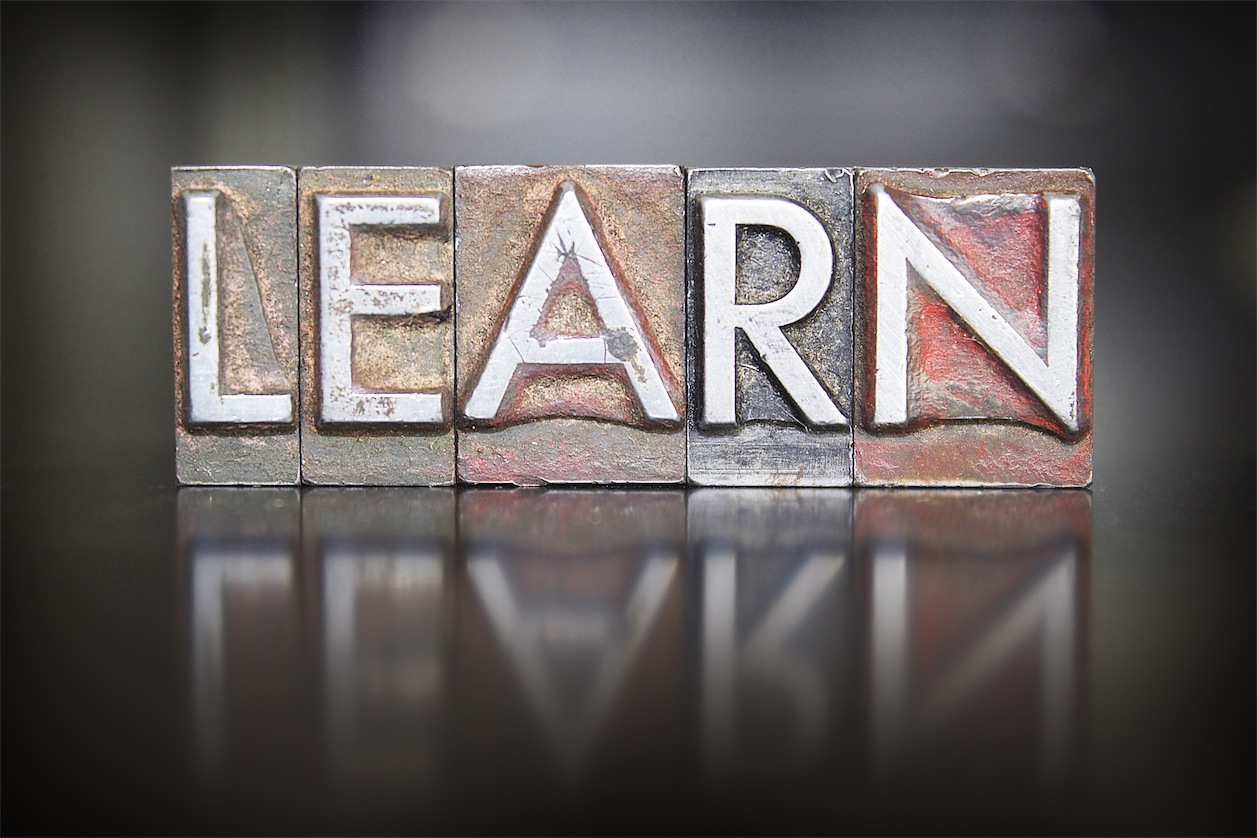Estimated reading time: 3 minutes, 18 seconds. Contains 662 words
Cisco sucks! Aruba sucks! Ruckus sucks! [Insert vendor name] sucks!
How many times has good product been pulled because of a bad design? Doesn’t it make sense that bad installs are bad for business?
"Why don’t wireless manufactures require their partners to have a bare minimum of RF knowledge before they are allowed to sell their products?" - Me
It just dawned on me while having a small Twitter conversation with my fellow wireless peeps that the vendors that I’ve partnered with have never even asked about my qualifications to install their stuff. They absolutely insisted that we get “certified” on their particular product to remain in good standing, but I don’t ever remember them asking about what we knew about RF, wireless design, or even switching & routing.
I was installing wireless networks for over a year before I was running into situations where I had no idea what the proper solution, or design was for the customer. By this time I started following various people on Twitter like @KeithRParsons, @DevinAkin, @WiFiKiwi, etc. and started to quickly realize I did not have a clue about what I was doing, or what I was talking about.
Coming from a voice and switching background, and working with large PBXs, Windows Server (Exchange, SharePoint, etc.) I thought I was pretty smart. I mean, just put an AP over there, and over there, and one more over there for good measure! How hard could it be? Yes, I was brilliant.
Thank God for David Westcott (no twitter handle, c’mon, Dave!). I first ran into him when he taught an Aruba training class (don’t remember which one I had him in several) and he just stopped the class one day when he realized how clueless we were and starting teaching us about antennas patterns and the Rule of 10s & 3s.
It was then and there that I realized I had no business being in the wireless business. I was doing my customers a grave disservice in deploying the “wireless design” I had cobbled together on my laptop. And by design I mean floor plans with round circles denoting where the APs should be placed according to whatever whim hit me.
Thanks to Mr. Wescott my shame turned to curiosity, which then turned into a voracious appetite to learn everything I could about wireless. I started following more and more people on Twitter, reading more blogs, buying more books, eventually landing at the CWNP Web site.
It’s been a long road just to get to the first step of the ladder (CWNA in Dec. 2013) with a goal of CWNE. I know I’m still lightyears away from where I need to be, but at least I KNOW IT and doing everything in my power to get there.
The little knowledge I have gleaned so far from the generous wireless community, self-study, and CWNP training has reaped huge rewards. And not just financially, but more importantly for my customers. Not only are my designs better and much more carefully considered, I have even gone back to existing clients and done free “wifi tuneups” where I tried my best to fix there errors I had committed.
Sadly, the one place I haven’t seen any recognition of the huge change in myself and the company I own is from our wireless vendor. The money and time we’ve put in to get our team trained (all CWNAs now), and set aside time for paid study, and with a real plan for continued education isn’t even a blip on their radar.
So, now I’m back to my initial question: “Why don’t wireless manufactures require their partners to have a bare minimum of RF knowledge before they are allowed to sell their products?”
Hell if I know.
UPDATE: Aruba Networks is now encouraging users to get “Mobility Certified” which includes getting a CWNA - via their Airhead Community blog. While not a requirement for partners it’s refreshing to see major manufacturer actively encourage end-users and partners to go through the CWNP program. Way to go Aruba!