Those of you lucky enough to have a Mac are very familiar with @AdrianGrandos WiFi Signal app that shows detailed information about your Mac’s wireless connection. This is a useful tool for doing some basic troubleshooting for your connection.
Unfortunately, Windows has not had the ability to see this information easily, if at all. That has changed with a new tool developed by the great, and generous, Peter McKenzie (@mackenziewifi) . Peter has scripted up a handy little tool, using Power Shell, that shows useful information about your Windows machine’s current wireless connection.
He has basically taken the “netsh wlan” command and wrapped it in a simple UI that breaks down the information shown in the CLI in a nice simple display.
It shows things like channel info, auth type, BSSID, and it even converts the “signal quality” percentage, that Windows uses, in to a usable dBm value.
As of now, it does not show the one thing we Mac users have had access to for years - the current wireless connection’s MCS. But, Peter is working to add that. Other things he’s looking to add are:
MAC OUI lookup
AP name lookup
Other WLAN metrics, such as MCS
Log configuration
If you are a Windows user, or support Windows users, you owe it to yourself to add this little tool to your arsenal.