Estimated reading time: 9 minutes, 8 seconds. Contains 1829 words
I was referred to THIS post, written by Devin Akin, on his first 6 months in business by @80211Alan. Really good stuff. I’ve been wanting to write something about my experiences as well, and after reading Devin’s post it spurred to write this one.
Actually, this started as a comment on his blog agreeing with his points, but then I realized it was getting long. So, I’m basically posting the response to his post here. So, here are things I’ve learned in my 5 years with CommunicaONE:
FOCUS
CommunicaONE is my 3rd attempt, and I’ve sucked at all of them except this last one. FINALLY realized that you can’t do EVERYTHING, business is NOT the same as engineering, and everyone is NOT your customer. Pick the things you CAN and WANT to do well, and then strive to be better than the rest at those SPECIFIC things.
I dropped voice, I dropped the server stuff, I dropped saying, “Sure, I’ll do that. How hard can it be?”, and FOCUSED on WLAN and networking. They complement each other and I can focus on learning to do them well. I’m not saying don’t learn about other things. I’m saying, as a SMALL business, focus your energies on what you can do quickly, efficiently, and well.
REACH OUT TO OTHERS
Devin hit the nail on the head here. No man’s an island. On this 3rd attempt I got a business consultant (who is now my partner). This was NIGHT and DAY different from my previous attempts. I had someone to hold me accountable, and help with areas I knew nothing about. Also, I got involved in the WLAN community and I can tell you that as the Good Book says, “Iron Sharpens Iron”.
PROVERBS 27:17
"As iron sharpens iron,
so one person sharpens another.”
One last thing on this point, I send work to to other companies. It’s true. If a potential customer is not in my actual wheelhouse, or I don’t have the bandwidth to support them at that time, I will hook them up with a competitor. I’m crazy, I know, but I’ve built relationships with other people where we trust each other. I’m not stealing their clients, their not stealing ours, and we help each other out if one can’t do the project. Sometimes, it means referring a customer, other times it means we’ll sub each other out to fill in.
All I’m saying is, I’d rather have a good competitor that helps keep the skill-level up in our region than have a bunch of rinky-dink ones bringing everyone else down.
BE EFFICIENT
DO NOT spend money where it’s not needed, but DO ABSOLUTELY spend money where it will do the most good. For example - DON’T waste money on fancy office furniture (or an office for that matter), especially if no one will ever see it! But, DO SPEND on say a quality office chair. You’ll be working there a lot and it makes a difference. Don’t spend on advertising, or Web designs, or for heaven’s sake don’t wrap your car in fancy graphics (“Kewl Kats Komputing - we’ll fix ANYTHING!”), but do pay for a Sqaurespace account (if like me, you’re no web designer), or another quality web host. You DO NOT want your Web site, or e-mail going down when you’re in the middle of a bid, or RFP. Post relevant content online, use social media, CALL PEOPLE. These are FREE.
Also, take this for what it’s worth, but if you need to learn (as I did/do) SPEND MONEY ON LEARNING! Not only do we need qualified WLAN pros out there, but word gets around. When you specialize, and put time/money/effort into becoming better at what you do - PEOPLE NOTICE.
Money cometh! Or, at least, opportunities will present themselves, because the people with the money (at least the customers you WANT) are looking for the best bang for their buck. Not the cheapest dude around (I ran 2 companies into the ground under that fallacy). But, in order to price yourself well you need to be worth it.
It’s important to understand, however, that you don’t make money by saving money. What I mean is - be frugal, but not stingy. I buy my team the most expensive MacBook I can afford. Not because we need fancy computers, but because they compliment our workflow, are phenomenally stable, are UNIX/BSD based, and the battery lasts forever. I don’t have time to be my own SysAdmin. This saves time AND money. I know this from experience.
DON’T FEEL OBLIGATED TO LOOK LIKE OTHER COMPANIES
You’re not IBM. You’re not Accuvant. You’re not Presidio. Be yourself. Your success DOES NOT have to look like theirs. I don’t have 50, 60, 100 people on staff (I don’t ever want to ), but I do have the people I WANT, who are easy to work with, and are passionate about what we do. Also, what works them may not necessarily work for you. Think about what you want your business to look like.
Here’s the nitty-gritty - DECIDE who your customer is. I mean actually THINK about what that looks like. Are they retail? Are they big? Are they small? Do they have multiple locations? Local companies (you hate to travel), or national firms (you love to travel)? Are they companies with strong IT departments, or weak ones? If they’re weak maybe you can be their outsourced IT. If they’re strong you come in as the high-priced specialist.
What I’m saying is everyone DOES NOT have to be your customer. If they are not a fit say no. Just because you ran sound for band in High School does not mean you should be installing A/V at a Law firm. Focus your energies on finding customers that your company can best compliment.
Believe me, money cannot make up for a horrible customer/vendor experience. It’ll suck for you because you’ll feel slighted and they may tell others not so pleasant things about you. It’ll suck for them because they will not have gotten their money’s worth and feel ripped-off.
Nobody wins.
FINANCES
I personally have no interest in doing my own finances. I’m not good at it and I’ve already ruined 2 companies trying to save money here. This is one place I absolutely put money in to. Good bookkeepers are not cheap, but if they are good, they’re fast, and will make sure you’re not screwing yourself.
ABSOLUTELY, get a payroll service. Even if you can’t pay yourself much, or at all in the beginning, this will make sure you are compliant with State, and Federal taxes. This is from painful experience. If you’re not up to the challenge of keeping tabs on this stuff use a payroll service.
Personally, I use Quickbooks Online because it downloads all my transactions automatically, and I can access everything (invoices, payroll, balances) anywhere, even on my smartphone. I don’t have to be on top of making sure my Quickbooks and bank show the same thing. Also, I use their payroll because it’s pretty inexpensive and it integrates with QBO. It’s a monthly expense I’m willing to make because it saves me time and money.
SAY NO
When you start out you’re gonna be desperate for work. You have a mortgage to pay, probably kids, a spouse, a car payment, etc. But, hear this: When you start a business alone, YOU are the sales team, YOU are the marketing team, YOU are the support team, YOU are Accounts Payable AND Receivable.
If you are spending all your time doing small projects that suck your time away how will you: Get new clients? Market your company? Support your existing clients? Invoice your customers and pay your vendors? Remember, each of these things takes TIME. If we learned anything from INTERSTELLAR it’s that TIME IS A RESOURCE.
When you start a business you’re going to need time for: Learning/Training, Research, Selling, Marketing, putting together SoWs, Invoicing, Collecting. And how about actually DOING THE WORK?
The hardest part of starting new is getting work and getting paid. Which brings me to the next bit…
CHARGE A LOT
Ok, I’m being a bit facetious here. What I am saying is that your time, your knowledge, your skill, has VALUE. Even if you don’t think so, it does. DO NOT be the guy that’s gonna win the market because you’re cheaper than the incumbent. Be reasonable, but don’t sell yourself short.
Here’s a secret - the customers you want ARE NOT looking at price. At least, not as the primary, or deciding factor. They are looking to see if you can get the project done, on-time, on-budget, with the least friction as possible. I’ve gotten jobs where we were BY FAR the most expensive option they looked at, but they chose us because they believed we brought the skills and expertise they needed. Also, believe it, or not, a higher rate makes you stick out - as in, “why are they so much more than company A?”. They assume (and it’s your job to make it TRUE) that you cost more because you are better. Plain & simple.
OWNING A BUSINESS AIN’T NO VACATION
Despite what your friends/family/acquaintances say, you can’t just take time-off whenever you want because “you work for yourself”. I think it’s pretty insulting when people say how nice it must be to work for myself because I can do whatever I want. REALITY CHECK - if you want to be successful, if you want to make money, if you want people to take you seriously, you have to put TIME AND EFFORT into your business. I love what I do. I can’t imagine doing anything else, but I never for a minute forget I’m running a business.
You’ll be working a lot - especially in the beginning. More than a regular job. Why? Remember earlier, ” YOU are the sales team, YOU are the marketing team, YOU are the support team, YOU are Accounts Payable AND Receivable”? When do you think this stuff happens? If you’re working on projects who’s selling? Who’s invoicing? Who’s updating the Web site?
You are, my friend.
Be prepared to kiss your wife/husband, and kids goodnight after dinner so you can go through Quickbooks and make sure that your invoices are up to date, you sales taxes are paid, that the SoW you promised your customer will be in their inbox in the morning - is in their inbox in the morning. That’s all you.
You may be on the couch with a Firefly (the greatest show evar.) marathon playing in the background on the TV, but it’s all you. Unless you’re starting with a crack staff on day one - you will be busy.
Eventually, as your business grows, and you maybe bring on some people, as you figure out the best workflows, you’ll be able to take that month vacation, buy that fancy new car, pay off your kid’s appendectomy. But, in the beginning, you’ll be wearing a lot of ill-fitting hats.
Now, with clear eyes, and full hearts, get out there and make some business!