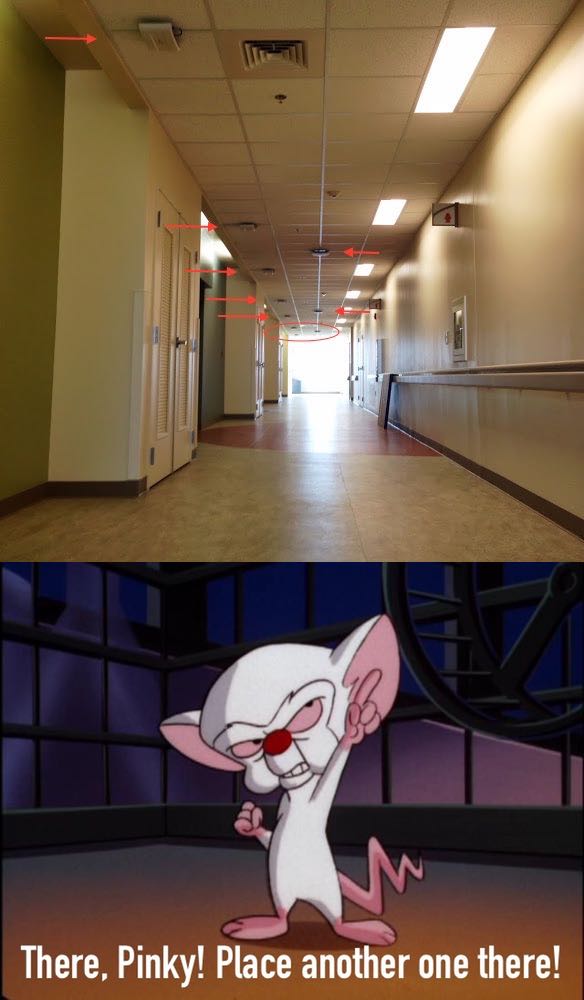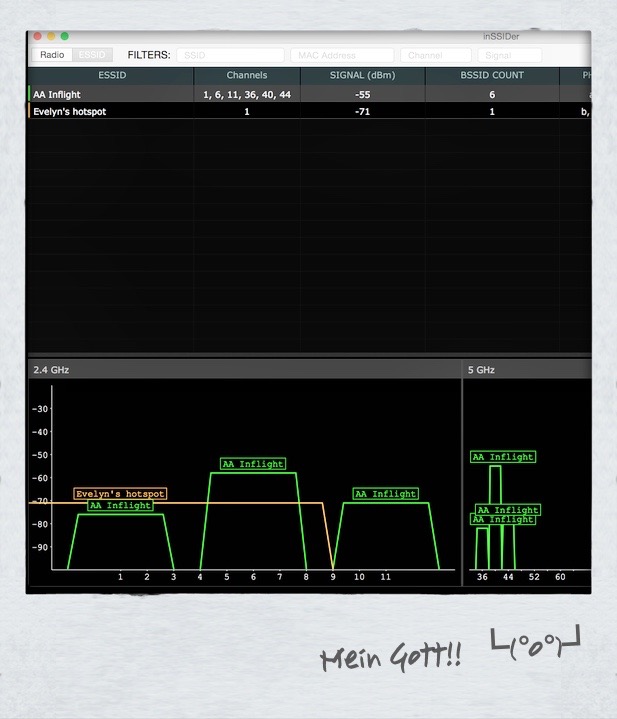THE BAD-FI
Couldn't do it Better if I Tried...
2.4 GHz only
Non-standard channels
Unique SSID on each AP
40 MHz channels
I can only hope they are installed in metal enclosures
@mattbfrederick on Twitter
I’ll be giving these bad boys out CWNPs Wi-FI Trek Conference. So, hit me up if you’re there!
The CWNP Conference is next week starting Thursday, Sept 23- Saturday 26.
Eddie was on a Podcast. So, There's That.

Our own Eddie Forero was on the “Clear To Send” Podcast discussing wireless and stuff.
Yup, the guy just can’t seem to shut up. ¯\_(ツ)_/¯
Upside down on a fluorescent light fixture…
—
- Above ceiling
- Laying on a METAL, fluorescent light fixture
- Upside-down. So, basically, no RF going nowhere it needs to be.
😳
Mer-ific placement!
—
“More Points-of-Access, Pinky! To take over the world… WE. NEED. MORE!!!”
SUBMITTED BY: @playinpearls
APs in hallways is always a bad idea. Sometimes there's no other option and I get that. But, RF is a bit like water in that it will take the path of least resistance. A hallway basically becomes a tunnel for all the RF to pour into. What's left going into the rooms is typically not very good, low signal.
Another reason against hallway placement is that it exacerbates CCI, especially in 2.4GHz. And it plays havok with a systems auto-RF features because the APa can here each other every well. APs may power down to try and avoid interference and then signal levels in rooms go down.
By placing APs within rooms you use the building itself (walls, doors, furniture, etc) to your advantage by attenuating the signal and helping to reduce CCI. Another benefit of placing APs within room is your getting getting the signal where it's supposed to be - IN THE ROOMS.
Mid you just place APs in hallways again try to use the building - insets where doors are, or other architectural features, to TRY and put some separation between APs. You could also use external antennas that are more directional to place the RF where you want it. Another option are APs that use beam-forming. That can help with CCI and getting the RF where you want it
The take aways here are
- Try to get your RF as close to the clients as possible.
- Use the buildings structure to your advantage.
- Ue directional antennas where you can.
Mummy, don’t leave me!!!!!!
@HeyEddie I’m actually quite proud of this one 😂 pic.twitter.com/C6KHD7eKTS
— Will Jones (@wjcomms)
And you should be proud - it’s GLORIOUS! Sometimes, you gotta do what you gotta do to make things happen. I just love this little guy though, and seeing faces in things. Like so @FacesInThings
You’re a Winner. Yay. 🎉
After much angst, hoopin’ and a hollerin’, it has been determined, by a carefully selected committee of me, that the winner of this amazingly-gorgeous, stupendously-awesome, Aruba Airheads Hat..

is none other than…
Ben.
🎉
yay.
For this:

“REDNECK WEATHERPROOFING"
So, Ben, contact me to claim your prize.
Took me a while to locate this guy, now I know why, AP installed above metal drop ceiling…#badfi @HeyEddie pic.twitter.com/dgGJe7a5BS
— Jerry Olla (@jolla) June 12, 2015I…
I just…
I can’t…
With the metal…
And…
Buuuuuuuut, whyyyyyyyyyy?!
How to be a bad wifi citizen: Put your hotspot on a 80MHz channel in 2.4. Bonus: Leave it on during the flight. pic.twitter.com/Ta2AVowuFs
— Ian Beyer (@ianbeyer)
—
Someone needs to break this down to Evelyn.
Or, just stomp “Evelyn’s hotspot” into tiny, little peices.
Either way, I’m good.
Just kidding :-). This isn’t Evelyn’s fault. The fault lies with those *evil, greedy, unlicensed-frequency stomping, mobile carriers that INSIST on setting their default options to the WORST, POSSIBLE, SETTINGS!.
* Just to clarify those evil, greedy, disgusting, revolting, unlicensed-frequency stompers would be the likes of AT&T, Verizon, T-Mobile, and their ilk.
You know, just to be clear.
@HeyEddie quality airport AP mounting pic.twitter.com/66rR5diudU
— Shaun Neal (@sv_neal)
—
Yes, Wi-Fi is EXACTLY like Magic Pixie Dust! You sprinkle a ‘lil over there, and a ‘lil over here, and Voila! Inter-webs at your service!
It’s a nice fairy-tale, but in reality Wi-Fi is “stuff”. Invisible, high-frequency stuff, mind you, but “stuff” none-the-less. That’s means it’s affected by other stuff like, oh, I don’t know GIANT, METAL, KIOSKS, maybe?
Metal AFFECTS radio frequencies. Water AFFECTS radio frequencies. Heck, PEOPLE affect wireless frequencies!
Take care where you place your APs, and understand how the antennas propagate the RF signal. Even a base understanding of this would have kept this wonderful, little example of “Wireless Design” from happening.
Yeah, we could complain about TP-Link this, and Ubiquiti that, but properly designed and INSTALLED Wi-Fi solutions work pretty well in most situations.
AND GET YOURSELF ONE OF THESE. You’ll thank me. →
Well, AFTER you read it you’ll thank me.
No need to thank me now.
But, you will.
Go ahead - I’ll wait.
“Did You Have to Use Every. Single. Channel?” Why, Yes. Yes, We Did.
@wifidownunder at least they covered every channel :) pic.twitter.com/fMX1q1seQm
— Aaron Scott (@wifidownunder) August 3, 2015Ah, channels. Those infinitely reusable channels…. NOT!
No Wi-Fi for you!
NON-OVERLAPPING CHANNELS! ONLY use 1, 6, and 11!
NEVER, EVER user 40MHz channels in 2.4GHz!
THIS IS NOT ROCKET SCIENCE!
Please read it before you come back here.
You disgust me. 😘
@HeyEddie pic.twitter.com/Safoovja6t
— tim cappalli (@timcappalli) July 31, 2015—
‘Cuz, you know, “whatever”.@HeyEddie Corridor deployment + funky antenna orientation = 💩 pic.twitter.com/buccjwbiQJ
— Will Jones (@wjcomms) July 17, 2015
—
Yeah, that’s funky all right. Antennas should be oriented the same. In this case up/down. Please.
Remember the last time when we discussed doughnut-shaped patterns and what not?
My wife (@RinklesC) noticed this and snapped a picture of it. I’m so proud of her. #BadFi @HeyEddie pic.twitter.com/luxU3U7apV
— Joel Crane (@FuelCellWiFi) August 8, 2015Antenna placement. It matters..
What better way to mount an AP! https://t.co/fbUVyz6Y6v
— Joshua Gochee (@JGochee) June 22, 2015DIY PoE!
From the, “I’m Gonna Kill Myself”, Files:
WTF???? pic.twitter.com/be36cN96L0
— Frǝdo (@0x9900)
June 23, 2015
What did whoever made this CABLE OF DEATH think was gonna happen when he/she plugged it in? “Oh, I get it: POWER. OVER ETHERNET!”
“One of the examples of the high quality installation work encountered when auditing a public wifi network at a large student accommodation facility recently.”
SUBMITTED BY: @TheEvertBopp
—
RF device in metal box.
How. Does. This. Keep. Happening?
“Red neck weatherproofing”
SUBMITTED BY: Ben (You know, like “Cher”.)
—
What a bad thing to happen to such a nice AP. Much flammable.
There ARE ways to make an indoor AP an outdoor AP.
This is NOT one of them.
Not that I recommend doing it, but:
http://www.terra-wave.com/shop/indooroutdoor-wifi-enclosures-c-1011_229.html