Well, this sucks:
This is the part where [Blue Jeans Cable] earns our respect; like good scientists, they set out to replicate Fluke’s results. Sure enough, 80% of the Cat 6 cables they tested from big box stores etc. failed the specification. More surprising, many of them didn’t even pass the Cat 5e specification.
So, it's bad enough that 11ac APs are bringing up the throughput game, as well as the fact that any AP will typically have more throughput than a single device connected to a wired port - simply because one AP hosts multiple clients. But, now we're being told that cable manufactures aren't even meeting the bare minimum specification for CAT6 cabling?
I'm glad someone took the time to verify this. Just like wireless, or any networking hardware - you get what you pay for. Using trusted brands is a start, but wireless engineers should understand that a wireless install doesn't end with the AP. There's also the cabling infrastructure itself. It can be just as much a bottleneck as a crappy AP.
Going all 11ac? You're most likely not going to need +Gigabit ports, or two cables to each AP (for now), but you WILL need to up your uplink game. Gigabit uplinks probably aren't going to cut it. Also, TEST you cables! Or, better yet, have your cable installer test and VERIFY the cables for you.
One great tool for at least validating connectivity on an APs cable is Fluke's LinkSprinter. This little handheld tool checks for connectivity (Is there DHCP? A gateway? Internet access?), as well a PoE, and Link speed of the cable. It doesn't validate the cable for CAT6 specifications, so you'll need a real cable tester for that, but it at least insures that connectivity to the network is functional.
This is a good reminder to make sure your infrastructure can support your WLAN - all the way from the cabling itself, to the switch ports, the uplinks, the router/firewall capacity, and ISP.
Go read the article. It has some good links to Fluke's page on cable testing, and Blue Jeans Cable post on their test results.